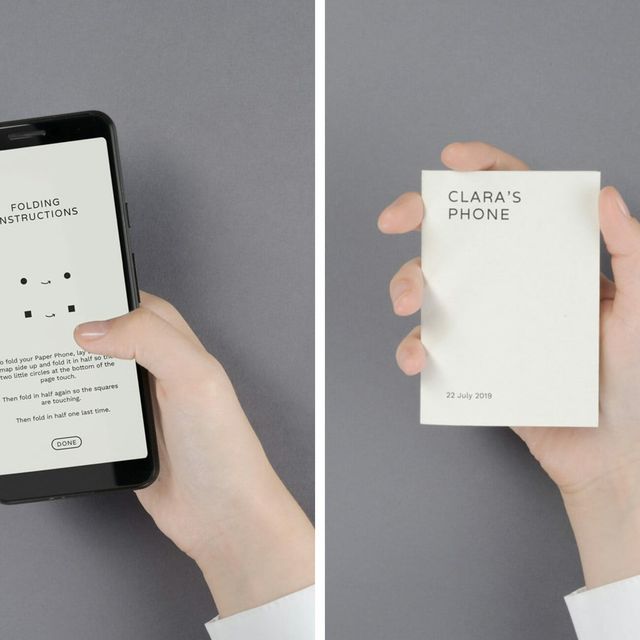Welcome to Product Support, a column devoted to helping you get the most out of the gadgets and software you already use.
All of the tech in your life can certainly make your day-to-day easier, but overindulgence can be a problem. Chances are you know it all too well first hand: too much time spent staring at screens can waste your time and make you feel like trash. The problem has gotten so widespread (and the desire for solutions so fervent) that companies like Apple and Google have had to sit up and take notice—you’ll find tools for limiting your screen time and looking after your digital wellbeing built right into the latest versions of Android and iOS.
Besides these integrated tools, a whole host of other third-party apps can help you stay off your phone and laptop, or at least make you more mindful of the time that you do spend on these devices.
Options inside Android and iOS
If you’ve got Android 9 or Android 10 on your phone, you should find Google’s Digital Wellbeing tool in the Settings menu (if it isn’t showing, try downloading it from here). It runs in the background to show you how much time you’re spending in various apps and on your phone as a whole, and how many notifications you’re receiving. In this capacity, it will function as a diagnostic tool to help you identify any problem spots you’ve failed to notice so far.
To put limits on particular apps on your phone, tap Dashboard and then the egg timer icon next to one of the apps listed: timers can be set from five minutes to 23 hours 55 minutes, and restrict how much time you’re allowed to spend in an app during a day (the timers all reset at midnight).
Other options include Wind Down (for dimming your phone and blocking notifications late at night), and Focus mode (for blocking notifications from certain apps for a certain amount of time). You can access the classic Do Not Disturb mode here too, which stops your phone from disturbing you during the hours you set.
Over on iOS, a similar set of options can be found by choosing Screen Time from Settings. Again, you can see how much time you’re spending on your phone, and which apps you’re spending the most time in, as well as how many notifications you’re getting and how many times you’re unlocking your phone.
Tap App Limits to set daily limits on how much time you can spend in particular apps—you can set these limits by app or by app category (social networking, games, entertainment and so on). The daily limit can be as low as a minute or as high as 23 hours 59 minutes, and you can set different limits for different days, if necessary.
Elsewhere in the Screen Time, you can choose Downtime to set specific time periods where only certain apps are allowed to operate, and Communication Limits to choose who can contact you during Downtime and when you’re using your phone normally.
The limits that Android and iOS impose aren’t too difficult to override—and you can simply go back and turn them off again of course—but these measures will at least attempt to keep you honest about your promises to yourself, and will force you to admit defeat if you go so far as to disable them.
More apps for your phone
In addition to the settings built into your operating system, there are plenty of third-party apps that will gladly try to help you spend less time on your phone, or to at least think about it. Some of them are made by Google,–classified by the search giant as ‘experimental’ — include Unlock Cloc (Android) and Screen Stopwatch (Android) which replace your lock screen with information about how much you have been using your phone so you are forced to confront it.
Desert Island (Android) restricts the number of apps you can use during a day, while Post Box (Android) holds your notifications until certain times—so you’re not interrupted every five minutes. Paper Phone (Android) takes the most essential parts of your phone and puts them on a printed sheet, while Envelope (Android) also uses a print out, this time to limit your phone’s capabilities.
Away from Google’s digital experiments, which are only available for Android, you’ve got plenty of options. Forest (Android and iOS) is one of the simplest and most fun—the more time you spend away from your mobile device, the bigger your digital forest will grow. It might not sound like much of an incentive, but it helps, and you get plenty of stats about your phone usage over time as well.
For something a little more comprehensive, try Space (Android, iOS, Chrome). Dedicated to helping you find the right “phone/life balance”, it lets you set goals for how many times you’ve checking your phone each day, put limits on how much of your day you’re spending inside apps, and set aside time to focus without the distractions of your mobile device.
The app can be customized in a variety of ways—by whitelisting certain contacts and apps that aren’t restricted, for example—and will give you tips on cutting down on phone time as well. You can even gamify the process by “competing” against friends and family. A one-off $2 payment gets you more features and removes the ads inside the app.
Apps for your laptop
You won’t find as many digital life coaching apps for Windows and macOS, but you do have some options. For a start, the Screen Time app for iOS has a macOS equivalent, so you can track how much time you’re wasting and how much time you’re using to be productive across all your Apple devices: open the Apple menu, then System Preferences, then Screen Time.
RescueTime is one of the best and longest-running time tracking apps out there, and it works across Windows and macOS as well as mobile platforms to help you work out how well you’re spending your time. It stays out of the way in the background, reporting on the apps and sites you’re using, and then presenting all this data in a useful, intuitive way.
You can use the app to set yourself goals (only 30 minutes of social media a day), log projects over time, see how productive you’re being day-to-day and block out specific distractions (from games to YouTube). What’s more, you get plenty of features for free before you have to start a subscription (starting at $7 per month).
Freedom isn’t free—prices start at $7 a month—but you can test it out for 30 days before paying to see if it’s for you. Freedom is geared more towards blocking out distractions rather than tracking your time, though it can do that as well up to a point. It works across phones as well as computers. You can even use it to block out the entire internet if you really need to get down to some work, plus block access to specific sites and specific apps at specific times.
You don’t necessarily have to use something as fully featured as RescueTime or Freedom though. StayFocusd, for instance, is a simple Chrome extension that limits your time on websites that you decide aren’t helping your productivity. Set which apps you want to block and when, and StayFocusd takes care of the rest.
Distract Me Not is a nicely put together option for Firefox: you can shut out distractions (block access to certain websites) with a push of a button, and set certain sites as exempt if you need to. The browser extension also lets you set up a custom message that appears whenever you try and access a blocked site, so you can remind yourself to stay on task.
Note: Purchasing products through our links may earn us a portion of the sale, which supports our editorial team’s mission. Learn more here.