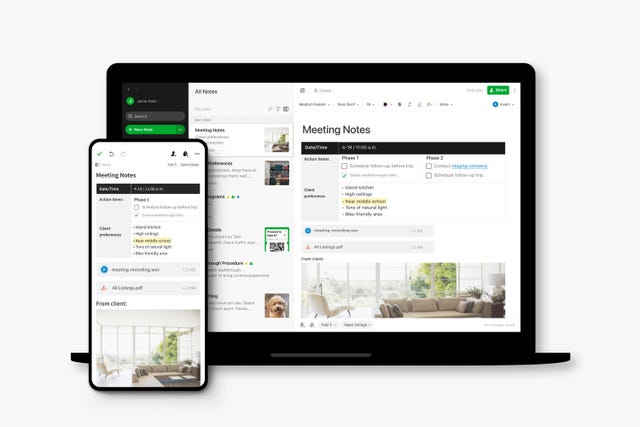The days of taking notes with a traditional pen and paper aren't over, but there are plenty of alternatives that offer some unique benefits. Note-taking apps are so much more versatile; they can be used to do everything from keeping a grocery list or jotting down random thoughts, to doing something as robust as preparing an entire presentation. And since we have our smartphones on us wherever we go anyway, note-taking apps are just convenient.
There are a lot of different note-taking apps out there, but they're far from all the same. Some only work with certain devices (like an iPhone or Android). Some have better organizational and collaborative features. And some note-taking apps require you to pay for them in order to unlock their best features, while others are completely free. Before settling on smartphone's or laptop's default note-taking app, take a look at what else is out there.
We've rounded up the best note-taking apps of 2021.
Evernote
Evernote is one of the best note-taking apps because of its robust features and vast compatibility. It allows you to add almost any kind of file to your notes, including emails, PDFs, website links, written notes, audio clips and Slack conversations. If you're somebody with a lot of notes, there's a neat tagging feature to help you stay organized. And it doesn't matter what kind of device or which web browser you use — Evernote will work with it. The only big downside is price. It's free version won't allow you to scan documents and, most significantly, doesn't have an offline more.
Pricing: Free; Premium subscription costs $8/month
Notion
Notion is a different kind of note-taking app because it can be way more collaborative, making it sometimes feels more like a project management app, similar to Asana or Basecamp. Whether you need those collaborative features or not, you can still use Notion as note-taking app— and it's powerful. Like Evernote, it allows you to paste basically any type of media, be it videos or audio clips, checklists or web links. There are a few drawbacks with Notion, but the main one is that because it is so feature-rich, it can be a little intimidating for novices. Also, it also doesn't have offline support. And you need to have a premium subscription if you want to have any of the collaborative features.
Pricing: Free; Premium subscription costs $10/month.
Google Keep
If you have a Gmail account and you want a very straightforward, basic and free note-taking app, Google Keep is your best bet. It integrates extremely well seamlessly with all of Google's ecosystem of other services, such as Google Docs, Google Calendar and Google Drive. You can access Google Keep on basically any device, be it your web browser or iPhone or Android smartphone. The only drawback is that it's not a hugely robust app and doesn't have the same level of organizational features as Evernote or Notion.
Pricing: Free for 15GB of storage; $2/month subscription gets you 100GB of storage.
Apple Notes
Notes is Apple's default note-taking app and it's great for anybody who uses all Apple devices — meaning iPhone, iPad and Mac — as it syncs seamlessly across all of them. It even works offline. The app lacks many of the organizational and task management features as some of the other options, but it's easy-to-use and still has some convenient features; for example, you can search for notes based on text, hand-written notes, images, scanned documents and attachments (you can also ask Siri to search for a note). It's also completely free.
Pricing: Free