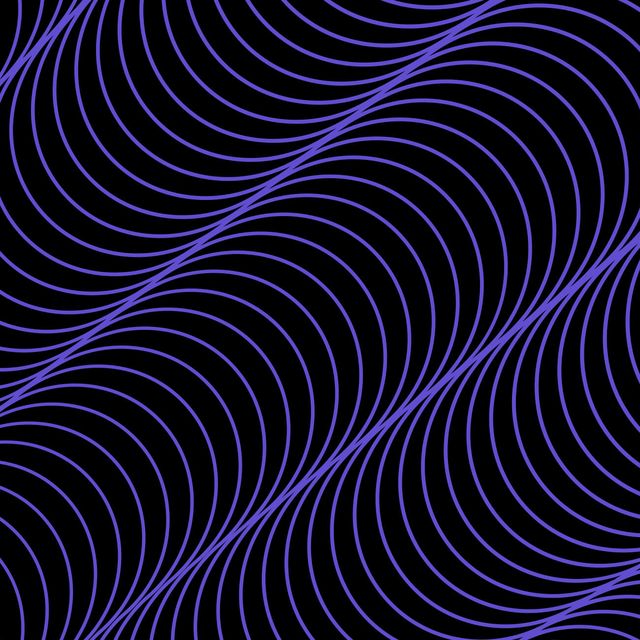These days, anyone can use their phone to turn on the lights. But a real smart home goes beyond parlor tricks. Building a capable, connected home that’s also convenient takes a bit of planning, a touch of know-how and more than a little restraint — not to mention a reliable internet connection. Choosing the wrong virtual assistant or investing in a doomed startup can turn your smart home real dumb, real quick, so study up on everything you need to know to put your connected home at the top of the class.
Beef Up the Broadband
Can you imagine walking into a house without Wi-Fi? Neither can Alexa. Strong, reliable internet is the first building block to any good smart home. Here, three things to consider.
Speed
Lightning-fast internet is not make-or-break when it comes to building a functional smart home. Asking your virtual assistant to turn on the lights or play the Bee Gees doesn’t require a whole tone of bandwidth. Video, on the other hand, is a different story. Security cameras and smart doorbells can devour a lot of data, depending on your quality settings — even if they only need data when they sense movement. If you start getting hiccups while streaming Netflix, consider upgrading your network speeds with your ISP or making sure your router’s up to date.
Coverage
Apartment dwellers can typically get away with a single wireless router, but people who live in larger homes with multiple floors or thick walls will be left high and dry. A Wi-Fi extender, like those made by TP-Link, can help fix trouble spots, but the best way to guarantee blanket coverage is with a mesh network that builds a network out of multiple nodes instead of a single router. Eero, an Amazon-owned company, is at the head of the pack along with Google Wi-Fi, but Netgear’s Orbi line is a solid alternative if you’d feel better trusting your homework to a company that doesn’t traffic in targeted advertising.
Security
Every connected device, from lights to thermostats, introduces a new entry point for hackers. Protect your network with a strong, unique password and change the default password of every gadget you bring home. You can also isolate smart home devices on a guest network if you want to get serious. Whether Big Tech respects your privacy is a whole other ball of wax, but products from companies like Google and Amazon offer better, longer-lasting support than cash-strapped startups. And always, always install software updates religiously.
Pro Tip
To avoid lag when you’re streaming Netflix, Facetiming or playing video games, lower the resolution of your security cameras, which consume more data than the average smart home device. Downgrading from 1080p to 720p will limit the strain on your home’s internet connection without throttling performance.
Keep It in the Family
Building a smart home isn’t quite as simple as buying a bunch of devices and plugging them in — you have to make sure they all work together. You may have happened into a bias towards one family of devices or another, and that’s fine! But if you’re making the decision in a vacuum, here are the pros and cons to consider before committing.
Amazon Alexa
Amazon was the first company to conquer the smart home, even if companies like Google and Apple have found their strides. That means Alexa is compatible with a large number of third-party devices, with dozens more all the time. It also has the unique ability to order groceries and other items from (surprise!) Amazon. Alexa isn’t as smart as its competitors when it comes to search or conversation flourishes, but for users who just want to turn on the lights with a voice command, she’ll do just fine.
Google Assistant
Google’s answer to Alexa is newer and more powerful, and it also works with a large number of third-party devices. But users who have an Android phone (which also features deep Google Assistant integration) will reap the full benefits. Gmail and Google Calendar users will find particular utility as well. Google Assistant can set appointments or dig through your email to find upcoming flight info. Voice-ordering from Amazon Prime would be the cherry on top, which is probably why it’s exclusive to Alexa.
Apple Siri
Of the big three, Apple’s smart assistant, Siri, is the least open to mingling. That means it’s awesome for people who have Apple products (HomePod, Apple TV) or use its services (Apple Music) but a harder sell for everyone else. HomeKit, Apple’s bridge between different devices, does indeed work with many devices, but you need an iPhone or iPad to take advantage of its power.
Pro Tip
Unlike Google or Amazon, Apple does not make money on data. If you’re concerned about privacy, or cautious when it comes to the prying eyes of Big Tech, Apple’s barrier to entry might just be worth the climb.
Walk Before You Run
Smart homes are supposed to make life easier, but with every new device comes a new potential problem. Will guests know how to turn on the smart bulbs in your bathroom? Will an internet outage render your video doorbell blind and mute? Here are a few things to keep in mind to keep your smart home from growing into a techno-prison.
Own + Upgrade
Many appliances you already own, from your floor lamp to your Xbox, can be smartened up with an affordable add-on. Wemo Smart Plugs from Belkin start at just $35 and let you control just about anything from your phone. A $35 Google Chromecast turns any TV into a smart one.
A Novel Resistance
Do you really need a microwave you can talk to? As a general rule of thumb: Avoid buying products unless you can name the specific problem they solve for you. You might be able to find a use for a smart gadget you don’t actually need, but it quickly becomes a chore that costs you money and counterspace. Cover the obvious bases first — lights and door locks are a good place to start.
Play the Long Game
That clever gadget you saw on Kickstarter? Odds are it will flounder on its way to market, be abandoned in a few years or get acquired if it’s actually any good. Err on the side of gadgets from big-name companies with a no-going-back investment in smart home tech and money enough to pay for security upgrades and continued support.
Pro Tip
When it comes to building a smart home, the elephant in the room is installation. Who wants to rewire a doorbell to test a fun new gadget? Battery-powered devices like the Arlo Ultra security camera are on the rise and for good reason: they don’t take half a day to set up.
A version of this article originally appeared in Issue Ten of Gear Patrol Magazine with the headline “Build a Smart Home, the Smart Way.” Subscribe today.
Purchasing products through our links may earn us a portion of the sale, which supports our editorial team’s mission. Learn more here.